CONTACT INFO
PRODUCTION
PHOTOS
UPCOMING SHORTS
DOWNLOADS
HOME
|
|
BIT TORRENT
Click here to Install the BitTorent Client Having
Issues with ABC/BitTorrent?
- To launch the ABC BitTorrent Client, find the ABC icon on your
desktop and double click on it.
The icon should look like this ->
 |
You will want to setup a few preferences first to get the optimal
performance from your BitTorrent client.
Click on "Action" -> "ABC Preference". Set the "Maximum number of
simultaneous downloads" to something higher than two. Ten is a good number
if you have a broadband Internet connection.
Next, "Set default download folder" to an easily accessible directory on
your PC. Also, make sure the folder has plenty of space.
Finally, you will want to go to "Action" -> "Global Upload Setting" and
set the "Upload Setting" to match your desired upload limits. Below is are
screen shots of an example:
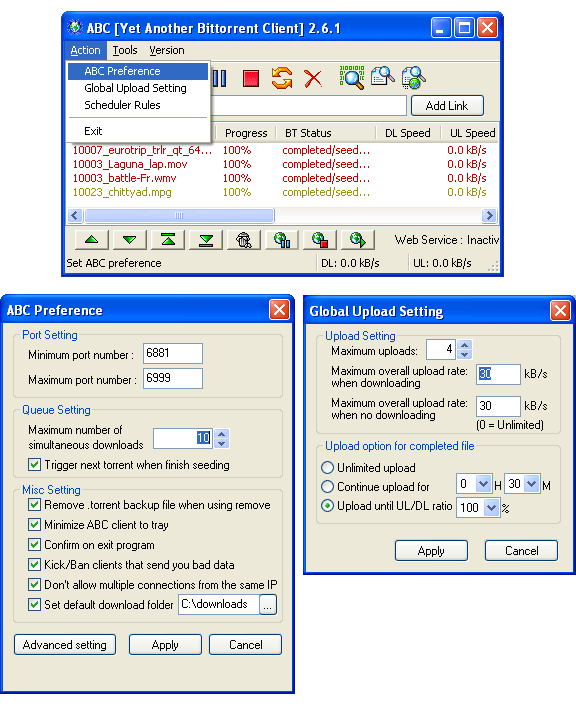 To play the file(s) that you have
downloaded, make sure that the progress is 100% in ABC then either
navigate to the folder that you have ABC set to download into, or right
click on the file in the ABC
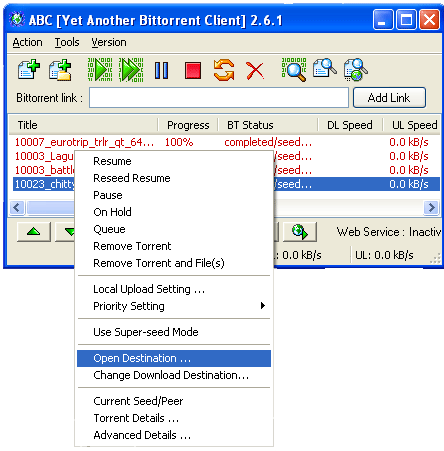 |